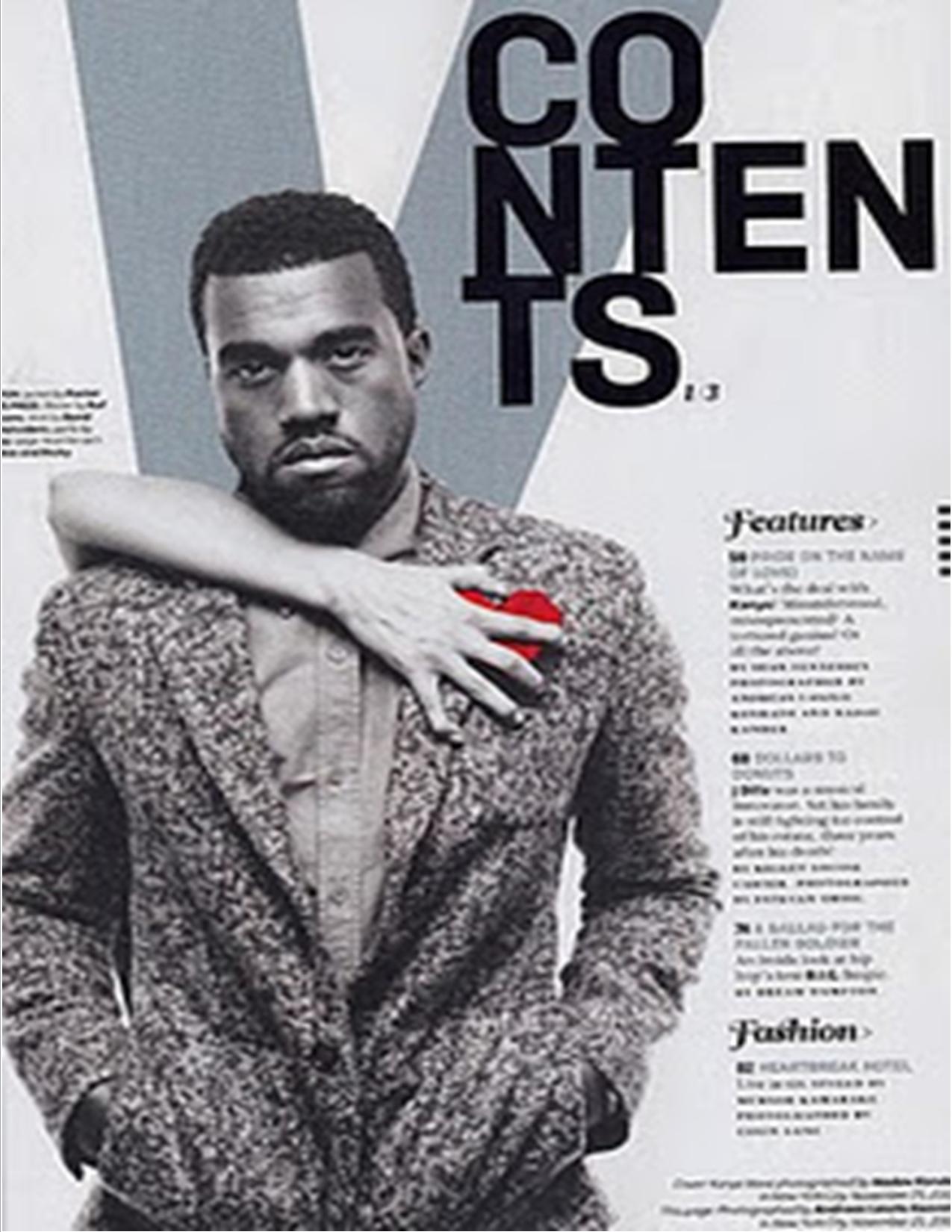After looking at my content page with my teacher and my classmates, I have realised that there is room for improvements to make my content page better than before.
1) Background
The reason why I changed the background because my class thought that it was just too much having two colour. So by using the "Gradient Tool", I made it only one colour form my previous background (which is the green) and let it fade out toward the ending.
2) Taglines
2) Taglines
My class found that the previous way that I did my listing of my content's stories were to crowed, so my teacher suggested that I should make it smaller and put my stories in a box to help organise them. By doing this it has allowed me to make more available for more ideas to be fit in. This as help make my contents page look less crowed and have a neater look. I change the colours of my numbers to make a clear to show that they are different stories for each stories.
3)Anchoring Text
Due to the colour change in the background, I have change some of the colours of my anchoring text. to keep with the theme colours of the green, white and pink, I made my artists names in pink to make them stand out against the fading green. Around the top left and bottom right corners of the page, I have added the page number and the title of my music magazine on there. I did this as it follows the same idea of other music magazine contents to have their symbol and page number on their contents pages. The "connect with us" is along the bottom along with the other social links and this make it look like other music magazine to have their in clear but small space.
4) Title
Change the title just to say "contents" because my audience already that it's about what's going to be inside due to the number on some of my stories. I changed the colour so that it can stand out more.